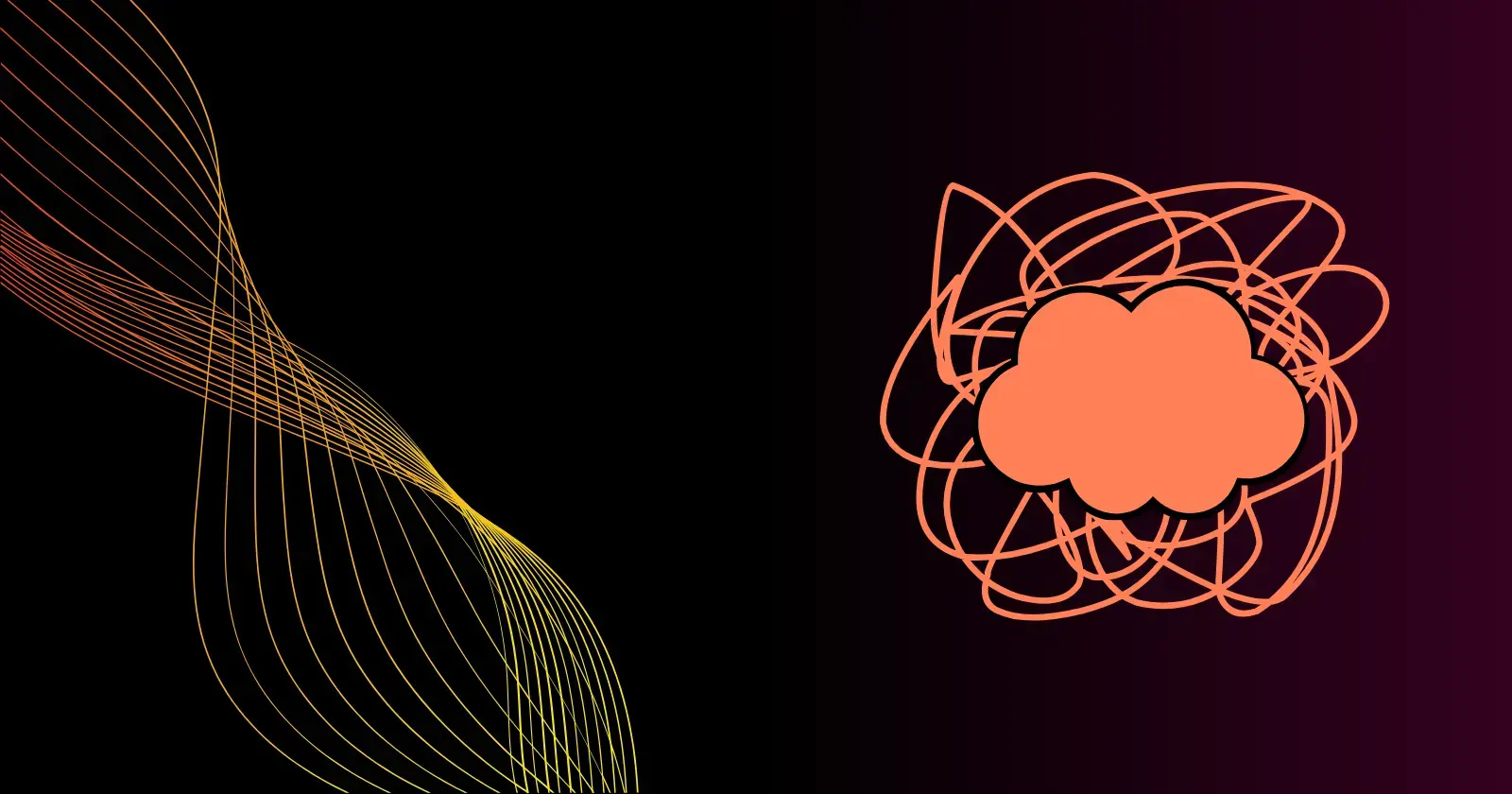You’ve probably heard the pitch: “Everything’s better in the cloud.”
But the reality? Many Orlando businesses that go all-in on cloud end up with slower tools, frustrated teams, and workflows that no longer work the way they used to.
We’ve worked with companies that thought a full cloud migration was the right move, until they hit walls:
For many of them, this created a dilemma: stick it out with an all-cloud setup that wasn’t working, or move backward to a local-only system. Neither was the right answer.
The smarter fix was both: a hybrid setup that keeps the speed and control of local systems while adding the flexibility of cloud tools where they make the most impact.
Cloud platforms are powerful: remote access, no servers to maintain, and lower upfront costs. But for many SMBs, going fully cloud-native creates problems they didn’t plan for:
A construction company near Lake Nona moved their entire file server to the cloud. On-site crews struggled to open blueprint files over cellular, and started using USB sticks again just to keep projects moving.
The best setups we’ve built in Orlando mix cloud flexibility with local performance and control:
Hybrid setups often include:
Cloud-based scheduling, communication, or reporting layers — with the speed and control of local systems underneath
It’s not about either/or. It’s about what works for how you operate.
Going hybrid solves the headaches cloud-only setups can’t:
Customization: Run legacy tools that still power your business
And yes, you still get all the cloud benefits: Remote access. Backup. Scalability. Just with fewer sacrifices.
A College Park architecture firm moved everything to the cloud. It sounded great, until syncing delays started slowing down design work and creating version issues.
We helped them shift to a hybrid setup:
Secure syncing for remote team members
Result: faster project delivery, fewer IT issues, and a system that fit their real workflows.
For some businesses, cloud-only is the right move. But for many others, it’s a hybrid solution that balances flexibility with speed, compliance, and control.
We help Orlando SMBs design cloud infrastructure that fits their reality and delivers performance, protection, and long-term simplicity.
👉 Explore Cloud Infrastructure Services for Orlando Businesses
Want to see everything we cover? Explore all Cloud IT Services →
These Related Stories